Workaround for a bug in the "Filter" task in the One Touch Wizard
RiSCAN PRO 2.19.3 has a bug that prevents the "Filter" task from removing filtered points from scans. This article explains how to perform the same filter task manually.
According to the settings shown below, points with a reflectance below -25dB, or above 5dB, or with a reflectance above 12, should be removed from the scan and re-created in a separate "pointcloud" file. However, whilst the new pointcloud is created, the filtered points are left behind in the scan (i.e., they are copied to the pointcloud, rather than moved).
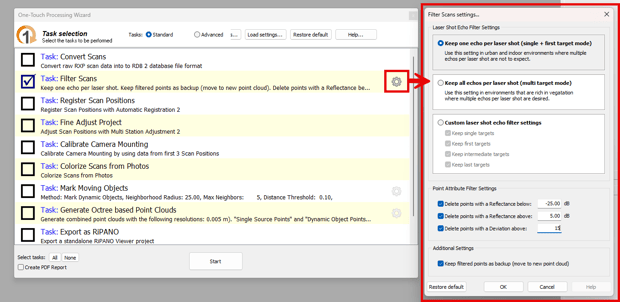
If you want to keep the filtered points in the separate pointcloud, but have them removed from the scan, the workaround is to run the filter twice: the first time, tick the box to "Keep filtered points" - this will copy them to the pointcloud. Then, run it again, but this time untick the box to "Keep filtered points" - this will cause the filtered points to be deleted from the scan.
![RIEGL_Logo_Schriftzug_rgb_R[1]-2](https://25234116.hs-sites-eu1.com/hs-fs/hubfs/RIEGL_Logo_Schriftzug_rgb_R%5B1%5D-2.png?width=200&height=71&name=RIEGL_Logo_Schriftzug_rgb_R%5B1%5D-2.png)